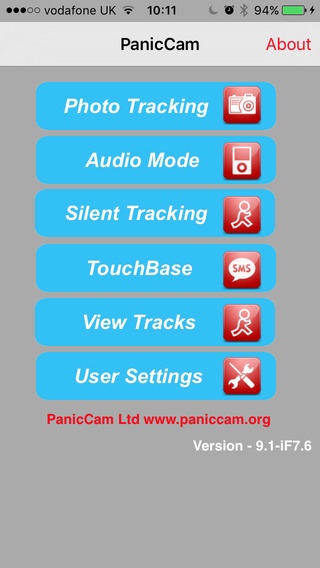PanicCam 7.6
Continue to app
Paid Version
Publisher Description
PanicCam is your personal CCTV. Ever been in a situation where you have felt threatened? Maybe you have witnessed a fight in the street or a theft? Ever felt unsure about getting into a cab? Has your car broken down and left you stranded in an area you were not comfortable with? PanicCam is there to help. Simply activate the app and everyone on your notification list, friends, family etc., is notified that you are in an awkward situation and a link is sent to them showing your location. Then take a picture or video and PanicCam informs your contacts by sending them an email with a link to the photo (or video) and your latest location. If someone were to steal your phone the photographic and location evidence is already on our secure servers and cannot be deleted. This evidence is available to the Police. Not only that but the phone is being discreetly tracked to help apprehend the thief. For added safety the app has the following additional features: Take photos, video or audio which are uploaded to our secure servers. TouchBase discreetly inform family or friends of your situation. View your tracks, including photos, video or audio. Register via the app or website. Inactivity warning you can set an app inactivity time period, if the app hasn t been used for x hours then a warning is sent to your family or friends informing them that you might be in trouble. Make sure you and your family are PanicCam protected. Download the application now. You must register either via the app or at http://www.paniccam.org before using it.
Requires iOS 6.0 or later. Compatible with iPhone, iPad, and iPod touch.
About PanicCam
PanicCam is a paid app for iOS published in the Food & Drink list of apps, part of Home & Hobby.
The company that develops PanicCam is Mobile Computer Systems Ltd. The latest version released by its developer is 7.6.
To install PanicCam on your iOS device, just click the green Continue To App button above to start the installation process. The app is listed on our website since 2012-07-09 and was downloaded 1 times. We have already checked if the download link is safe, however for your own protection we recommend that you scan the downloaded app with your antivirus. Your antivirus may detect the PanicCam as malware if the download link is broken.
How to install PanicCam on your iOS device:
- Click on the Continue To App button on our website. This will redirect you to the App Store.
- Once the PanicCam is shown in the iTunes listing of your iOS device, you can start its download and installation. Tap on the GET button to the right of the app to start downloading it.
- If you are not logged-in the iOS appstore app, you'll be prompted for your your Apple ID and/or password.
- After PanicCam is downloaded, you'll see an INSTALL button to the right. Tap on it to start the actual installation of the iOS app.
- Once installation is finished you can tap on the OPEN button to start it. Its icon will also be added to your device home screen.